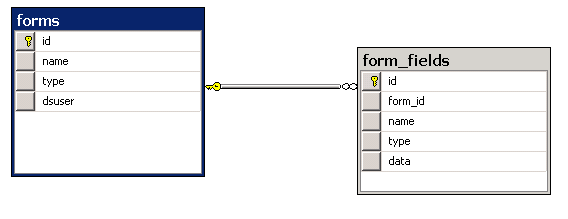In part this week I’m working on a form handling setup. I created a SmartForm and started about writing it’s input to DB via Delivery Server. I decided to make a more generic handler. We have some tools around for processing (client side validation, server side validation, JCaptcha) but no universal storage mechanism at hand. Conceptually this same processing used in tandem with SmartForm, forms created by dragging and dropping from panels in SmartEdit, a template form, or an external or legacy form. I’ve decided to just store this in a couple of tables as it will allow flexibility to integrate with other applications later on.
Goal:
Create a Delivery Server form handler to store M forms with N form fields per form. (ok I don’t really expect it to scale unlimited)
DDL:
First I created some tables. here they are.
USE [otwsm_supplemental] GO /****** Object: Table [dbo].[forms] Script Date: 08/03/2011 09:24:40 ******/ SET ANSI_NULLS ON GO SET QUOTED_IDENTIFIER ON GO CREATE TABLE [dbo].[forms]( [id] [uniqueidentifier] ROWGUIDCOL NOT NULL, [name] [nvarchar](50) NOT NULL, [type] [nvarchar](50) NOT NULL, [dsuser] [nvarchar](50) NOT NULL, CONSTRAINT [PK_forms] PRIMARY KEY CLUSTERED ( [id] ASC )WITH (PAD_INDEX = OFF, STATISTICS_NORECOMPUTE = OFF, IGNORE_DUP_KEY = OFF, ALLOW_ROW_LOCKS = ON, ALLOW_PAGE_LOCKS = ON) ON [PRIMARY] ) ON [PRIMARY] GO ALTER TABLE [dbo].[forms] ADD CONSTRAINT [DF_forms_id] DEFAULT (newid()) FOR [id] GO ALTER TABLE [dbo].[forms] ADD CONSTRAINT [DF_forms_type] DEFAULT (N'form') FOR [type] GO ALTER TABLE [dbo].[forms] ADD CONSTRAINT [DF_forms_user] DEFAULT (N'anonymous') FOR [dsuser] GO USE [otwsm_supplemental] GO /****** Object: Table [dbo].[form_fields] Script Date: 08/03/2011 09:24:27 ******/ SET ANSI_NULLS ON GO SET QUOTED_IDENTIFIER ON GO CREATE TABLE [dbo].[form_fields]( [id] [uniqueidentifier] NOT NULL, [form_id] [uniqueidentifier] NOT NULL, [name] [nvarchar](50) NULL, [type] [nvarchar](50) NULL, [data] [nvarchar](max) NULL, CONSTRAINT [PK_form_fields] PRIMARY KEY CLUSTERED ( [id] ASC )WITH (PAD_INDEX = OFF, STATISTICS_NORECOMPUTE = OFF, IGNORE_DUP_KEY = OFF, ALLOW_ROW_LOCKS = ON, ALLOW_PAGE_LOCKS = ON) ON [PRIMARY] ) ON [PRIMARY] GO ALTER TABLE [dbo].[form_fields] WITH CHECK ADD CONSTRAINT [FK_form_fields_forms] FOREIGN KEY([form_id]) REFERENCES [dbo].[forms] ([id]) GO ALTER TABLE [dbo].[form_fields] CHECK CONSTRAINT [FK_form_fields_forms] GO ALTER TABLE [dbo].[form_fields] ADD CONSTRAINT [DF_form_fields_id] DEFAULT (newid()) FOR [id] GO ALTER TABLE [dbo].[form_fields] ADD CONSTRAINT [DF_form_fields_type] DEFAULT (N'string') FOR [type] GO
SQL:
I decided I wanted to insert from a form post with one interaction between DS and SQL. For now I decided not to make a prepared statement even though they are supported in v10.1.
(If there are better ways to do the insert let me know in the comments)
DECLARE @formID as varchar(50) DECLARE @InsertOutputForm table ( form_id varchar(50) ); DECLARE @InsertOutputFormFields table ( id varchar(50), form_id varchar(50), name varchar(50), type varchar(50) ); INSERT INTO dbo.forms (name,type,dsuser) OUTPUT INSERTED.id as form_id INTO @InsertOutputForm VALUES (N'test', N'partnerinfoform',N'cindy') SET @formID=(SELECT form_id FROM @InsertOutputForm); INSERT INTO dbo.form_fields (form_id, name, type, data) OUTPUT INSERTED.id, INSERTED.form_id, INSERTED.name, INSERTED.type INTO @InsertOutputFormFields VALUES (@formID, 'products', 'string', 'products'), (@formID, 'solutions', 'string', 'solutions'), (@formID, 'successes', 'string', 'successes'), (@formID, 'resources', 'string', 'resources'), (@formID, 'comments', 'string', 'test'), (@formID, 'submit', 'string', ''), (@formID, 'step', 'string', '430'), (@formID, 'skey', 'string', 'SID-04000407-1F158E8D'); SELECT id, form_id, name, type FROM @InsertOutputFormFields;
RESULTS:
After struggles with getting to know the output clause and the proper variable syntax I finally got MS SQL 2008 to do all the work.
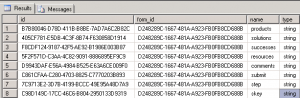
Next step. Writing finishing DS page logic to format the query.